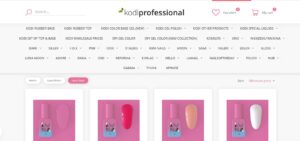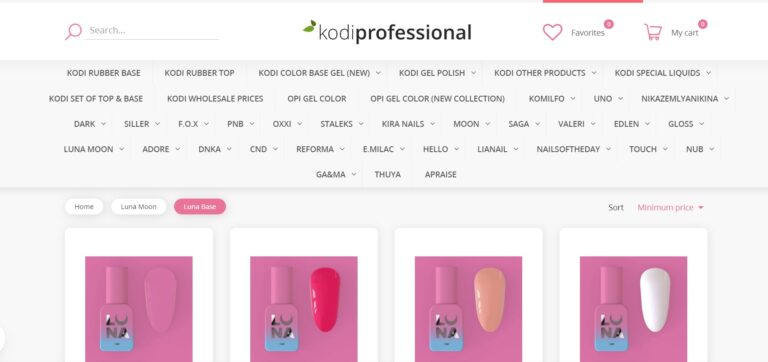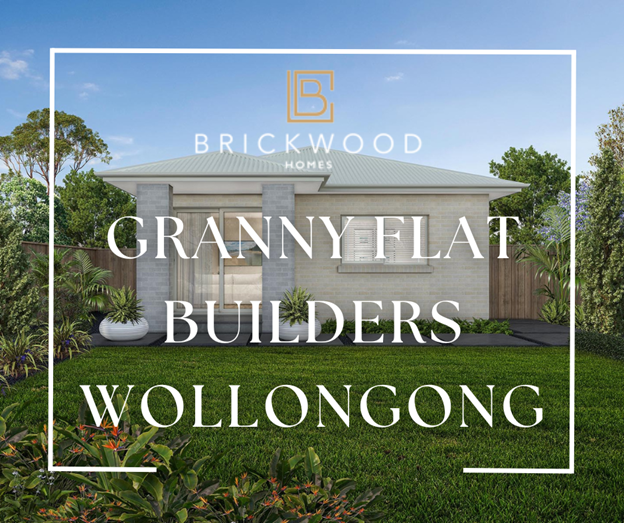New Relic is an online software solution for your websites and the blog post is designed to help you move the synthetics monitoring and the other important data behind the web pages for its smooth running. New Relic APM is a cloud-based application that helps you monitor your app’s performance, keep track of their health, and prioritize their different changes. Mainly it targets to monitor the overall health of your app. Synthetic is the in-house service that is provided to the customers. New Relic APM analyzes the different events and determines the app’s health by the frequency and severity of the events. The users would be having doubts about how to get synthetics monitoring to work in new relics. You need not have to worry just read the below content to get answers to your doubts.
What is Synthetic Monitoring?
It is a process of predicting when a system or service might fail. It is mainly to monitor performance from a low level like application errors. Synthetics monitors the overall health of an application by sending the data to the servers to analyze it against historical trends. It triggers alerts when something wrong happens like a spike in response time or a spike in memory usage.
How to Get Synthetics Monitoring to Work in New Relic?
Here are some steps to get started:
-
Select a Synthetic Monitor
There are many monitors available from which you can choose depending on what you want to monitor. Nerd Graph API includes deletion, updation, and creation of various monitors with the help of API calls that are already provided in it. You need to add this monitor and visit one. newrelic.com. After that select its monitor type and add periods and tags with runtime. Verify SSL, Bypass HEAD are the various advanced options you can look for. Select three locations to run the monitor and save it once done.
-
Summary Page
Click on the name to check the status of the synthetic monitor. You need to click on “critical alert” when an active incident triggers an alert. With the help of “manage policies for all monitors,” we can access all the alert policies.
-
Monitor Generated Results
By viewing the result page you can sort and identify the problem areas. You can also filter by location to compare the monitor performance. To do this you need to navigate to the new relic and go to synthetics. After that just select the monitor and then the results.
-
Understanding Resource Load Time
The synthetic page will give a detailed report of every component of the website. This will include HTML, CSS, JavaScript, and even more. You can also look at the detailed matrices that include run time, performance information by third parties, and also the HTTP response. To do this you need to navigate to the new relic and go to synthetics. Select the monitor from the monitors dropdown menu and from there click on resources.
Conclusion
Synthetic monitoring can provide the users with effective solutions. New Relic APM is an application that helps us monitor the app’s performance. Above are the steps to get synthetics monitoring to work in a new relic.