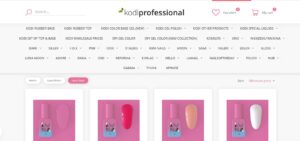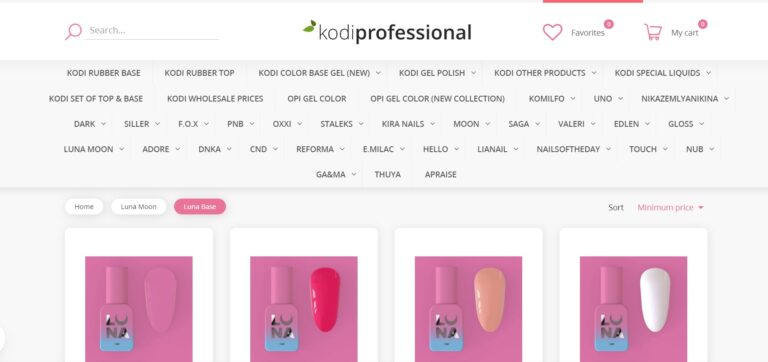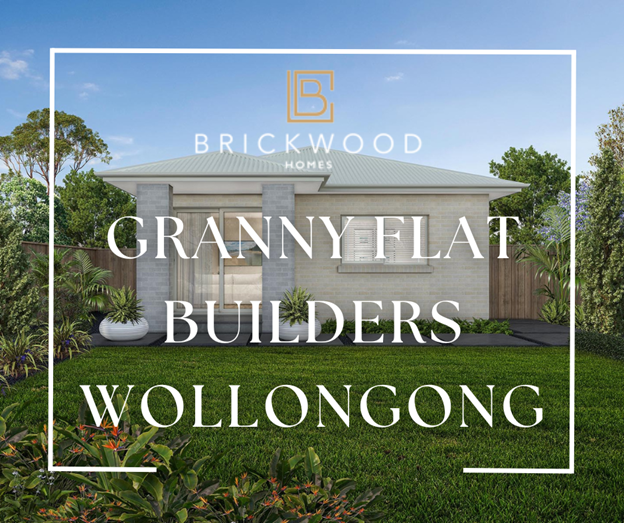Selecting the appropriate framework might be a difficult undertaking in the hectic field of mobile app development. With so many alternatives at their disposal, developers frequently have to balance the benefits and drawbacks of each to decide which is best for their particular project. Flutter, Google’s UI toolkit for creating natively built desktop, web, and mobile applications from a single codebase, is one such competitor in the market. In order to see why Flutter is unique, let’s compare it to some other well-known mobile app development frameworks:
- Cross-Platform Development:
Flutter:
- Offers a single codebase for both Android and iOS platforms.
- Provides a rich set of pre-designed widgets for building responsive and expressive interfaces.
Others (React Native, Xamarin):
- Support cross-platform development, but might require platform-specific code for certain features.
- May lack some native-like components leading to compromise in UI/UX design.
- Performance:
Flutter:
- Compiled to native code, ensuring high performance and fast execution.
- Hot reload feature enables real-time code changes without restarting the app, speeding up the development process.
Others (React Native, Xamarin):
- Interpretation of code can impact performance, especially for complex applications.
- Hot reload functionality may not be as seamless as Flutter, leading to longer development cycles.
- Community and Documentation:
Flutter:
- Backed by Google, Flutter enjoys a robust and active community.
- Extensive documentation and a wide range of plugins are available, simplifying development.
Others (React Native, Xamarin):
- Both frameworks have large communities, but Flutter’s community is growing rapidly.
- Documentation and plugin availability may vary based on the framework’s maturity.
- Development Time and Cost:
Flutter:
- Accelerates development due to its hot reload feature, reducing iteration cycles and overall project duration.
- Cost-effective as a single codebase serves multiple platforms, reducing development and maintenance expenses.
Others (React Native, Xamarin):
- Development time might be longer due to slower iteration cycles and platform-specific adjustments.
- Separate codebases for Android and iOS may increase development and maintenance costs.
- Learning Curve:
Flutter:
- Dart, the programming language used by Flutter, is easy to learn for developers familiar with object-oriented programming languages.
- Flutter’s widget-based architecture simplifies UI development, making it accessible to beginners.
Others (React Native, Xamarin):
- React Native uses JavaScript, which is widely known, but the framework’s specific nuances might have a learning curve.
- Xamarin requires knowledge of C# and .NET, potentially limiting the developer pool.
In summary, while each framework has advantages and disadvantages, Flutter stands out for having cross-platform support, outstanding performance, a vibrant community, affordability, and a developer-friendly atmosphere. But in the end, the decision is made based on the developer’s experience and the project needs. Developers can make well-informed decisions and ensure the successful completion of their mobile app projects by evaluating these variables.
If you are looking for Best Flutter App Development Services,
I would like to recommend SISGAIN.com for Flutter App Development Services.