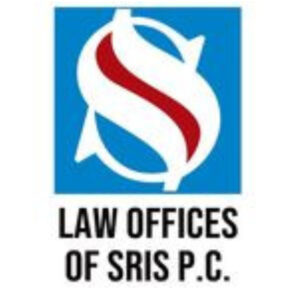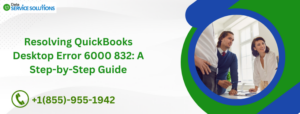In the fast-paced world of business, staying ahead of the competition requires continual adaptation and evolution. For companies relying on Microsoft Dynamics NAV 2009, the time has come to make a significant leap forward. Upgrading to Microsoft Dynamics 365 Business Central offers a plethora of benefits that can enhance efficiency, visibility, and overall business performance.
In this blog, we will delve into the essentials of upgrading from Dynamics NAV 2009 to Business Central, exploring the why, the how, and the essential role of a Dynamics 365 partner in this journey.
Why Upgrade to Business Central?
Embrace Modernity
Microsoft Dynamics NAV 2009 was a commendable solution in its time, but the business landscape has evolved dramatically since then. Business Central, a cloud-based ERP system, is designed for the current needs of businesses, providing enhanced features and capabilities that enable more streamlined operations, better data insights, and improved decision-making.
Enhanced User Experience
Business Central offers a modern, intuitive user interface that makes it easier for your employees to adapt to the system. This ease of use can lead to increased productivity and reduced training costs.
Access to Real-time Data
In today’s data-driven world, quick access to real-time information is paramount. Business Central offers advanced reporting and analytics, providing you with valuable insights into your business performance. This data-driven decision-making can be a game-changer for your organization.
Scalability
Business Central is highly scalable, meaning it can grow with your business. Whether you’re a small enterprise or a large corporation, you can customize the solution to meet your specific needs.
The Upgrade Process
Upgrading from Dynamics NAV 2009 to Business Central is a multi-faceted process that requires careful planning and execution. Here’s a step-by-step guide to help you navigate the transition:
1. Assess Your Current System
Before embarking on the upgrade journey, assess your existing Dynamics NAV 2009 system. This evaluation will help you identify what needs to be migrated, what can be retired, and any customizations that need to be considered during the upgrade process.
2. Choose the Right Version
Dynamics 365 Business Central offers multiple deployment options, including cloud-based and on-premises solutions. You’ll need to decide which version aligns best with your business goals and infrastructure.
3. Data Migration
Migrating your data is a critical step in the upgrade process. Ensure that your data is clean and well-organized to minimize potential hiccups during migration. Working with a Microsoft Solutions Partner can simplify this process, as they have the expertise to handle data migration efficiently.
4. Customization and Integration
Your Dynamics NAV 2009 system likely has customizations and integrations that will need to be adapted to work with Business Central. A Dynamics 365 partner can help ensure that your unique requirements are met in the new system.
5. Training
It’s essential to provide training for your employees to adapt to the new system seamlessly. Business Central’s user-friendly interface should make this transition relatively smooth, but training can help optimize the benefits of the upgrade.
6. Testing
Thoroughly test the new system to ensure that everything functions as expected. Identify and address any issues that arise during testing.
7. Go Live
After rigorous testing and user training, it’s time to go live with Business Central. Your Microsoft Solutions Partner will play a vital role in this process to ensure a smooth transition.
The Role of a Dynamics 365 Partner
A Dynamics 365 partner is a seasoned expert who specializes in Microsoft solutions. They play a pivotal role in the successful transition from Dynamics NAV 2009 to Business Central. Here’s how they add value to the upgrade process:
Expert Guidance
Dynamics 365 partners bring in-depth knowledge and experience with Microsoft’s products. They understand the intricacies of the upgrade process and can provide expert guidance to ensure a smooth transition.
Customization and Integration
Microsoft Solutions Partners can tailor Business Central to your specific business needs. They have the expertise to customize and integrate the system, ensuring that it aligns perfectly with your operations.
Data Migration
Data migration can be a complex and time-consuming process. A Dynamics 365 partner has the tools and knowledge to streamline this step, reducing the risk of data loss or corruption.
Ongoing Support
Even after the upgrade, you may encounter issues or require further customizations. A Dynamics 365 partner can provide ongoing support to address your evolving needs.
Dynamics 365 Implementation and Support
The Dynamics 365 implementation process involves setting up and configuring your Business Central system to align with your business processes. This includes everything from user roles and permissions to customized workflows.
In the post-upgrade phase, Microsoft Dynamics 365 support becomes crucial. Whether it’s addressing technical issues, optimizing system performance, or implementing new features, a reliable support system is vital for the continued success of your business operations.
Conclusion
Upgrading from Dynamics NAV 2009 to Business Central is not merely a software change; it’s a strategic move to stay competitive and future-proof your business. The enhanced features, scalability, and real-time data access offered by Business Central can significantly boost your operational efficiency and decision-making capabilities.
To navigate this transition successfully, partnering with a Dynamics 365 expert is essential. A Dynamics 365 partner will guide you through the entire process, from assessment to data migration, customization, training, and ongoing support, ensuring a seamless and effective transition.
In today’s dynamic business environment, upgrading to Dynamics 365 Business Central is a critical step toward achieving sustainable growth and staying ahead in the competitive landscape. So, if you’re still running Dynamics NAV 2009, it’s time to embrace the future with Microsoft’s Business Central and the support of a trusted Dynamics 365 partner.