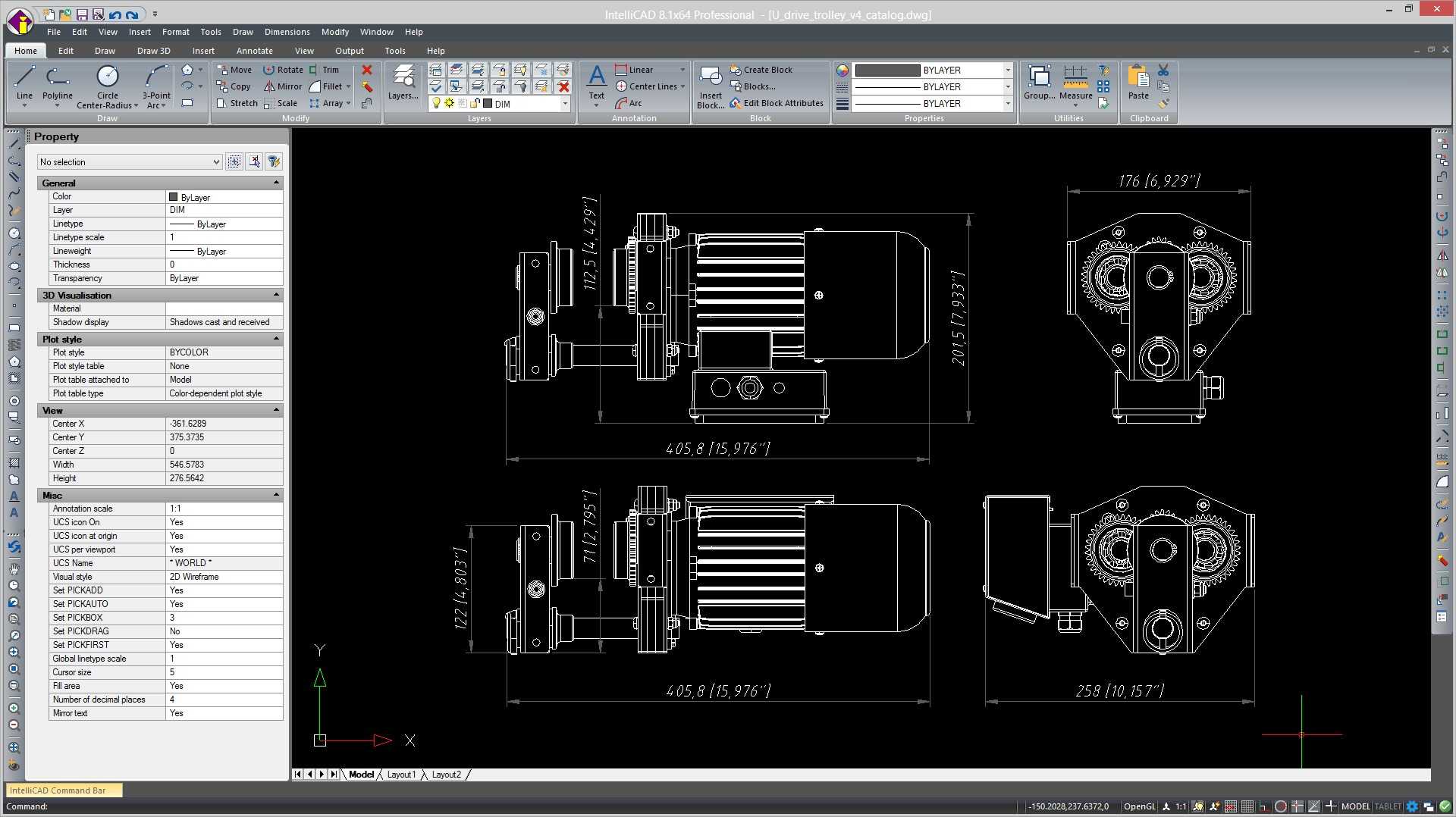AutoCAD from Autodesk has been the standard CAD software for many years. It is used in a wide range of businesses for 2D drawing, 3D modelling and design, and more. It comes with advanced tools that can be used for designing buildings, doing civil and mechanical engineering, making construction documents, designing products, and a lot more.
However, a full AutoCAD license that includes upkeep and support costs a lot of money and is usually out of the reach of freelance designers, small businesses, companies, makers, and amateurs. The learning curve for understanding AutoCAD tools and processes also takes a lot of time and money at the start.
For many small users, AutoCAD’s full set of features is often more than they need for their main tasks. Instead of buying multiple seats or using the AutoCAD software package as a whole, it is often more practical and cost-effective to use a simpler, less expensive choice that has all the necessary 2D and 3D drawing tools. There are now a lot of good alternatives to AutoCAD that can do simple tasks just as well. This is because technologies like parametric modelling have become more accessible to more people.
These alternative CAD apps offer easy-to-use 2D drawing, outlining, and sketching tools, along with solid modelling and 3D visualization tools, at a much lower license cost for people and companies on a budget. They might not have the most advanced optimization, analysis, or automation tools, but they are great for basic CAD, modelling, and design tasks, and the total cost of ownership is very low. This article will talk about the main features, benefits, and drawbacks of 10 of the best alternatives to AutoCAD that can be used for a variety of 2D and 3D modelling tasks and situations while still being cost-effective.
-
DraftSight
Dassault Systèmes’ DraftSight is a great 2D CAD software that can be used instead of AutoCAD for free. DraftSight has 2D drawing tools and commands that are like AutoCAD’s, so people who mostly need to make floorplans, mechanical drawings, layouts, and other types of drawings don’t have to buy and keep an AutoCAD licence. The user interface looks and feels like AutoCAD, and DWG files can be opened with it. The basic version is free and works great for skilled 2D CAD work. The pro version, which costs money, adds 3D CAD help.
-
FreeCAD
You can get FreeCAD for free and use it to make 3D customizable models. It works great for designing things in mechanical engineering. With its flexible design and many extra workbenches, it has fairly strong 3D modelling capabilities, even though it doesn’t have as many features or levels of complexity as AutoCAD.
It doesn’t have as advanced an interface or processes as AutoCAD, but for free software, it can do a lot. It works with DWG files and other popular CAD file types as well. You can use FreeCAD on Windows, Mac, and Linux computers. You must put in some time to learn how to use FreeCAD properly, but once you do, it’s a much more advanced free option than AutoCAD.
-
LibreCAD
Open-source 2D CAD software LibreCAD was made for Windows, Mac, and Linux. It is a good free option for people who need to work with 2D CAD models. LibreCAD is free software that can be used for professional-level 2D drawing. It has a familiar layout and instructions and features that are like AutoCAD.
The DWG support makes sure that it works with all other famous 2D CAD software as well. Since the software is open source, a group of writers keep it running and add new features and changes all the time. Users can also get help through forums that are very busy.
-
Onshape
Onshape is a full cloud-based CAD tool that works very well as an alternative to AutoCAD, especially when it’s important for people to be able to work together on plans and see them. It has tools for managing documents, reviewing and changing design data as a group, and customizable 3D modelling. The Onshape App Store has extra features, and there are powerful tools for talking to each other in real time.
Plans for Onshape start out free, and improvements that cost money give you more storage space, more advanced features, and more help choices. It even works with phones, so you can get to your CAD work from anywhere at any time. If you can work with files in the cloud, Onshape could be a good option for AutoCAD.
-
Tinkercad
Autodesk’s Tinkercad is a free, web-based, drag-and-drop 3D CAD and modelling tool that works great instead of AutoCAD for quick, rough 3D modelling without having to deal with complicated settings and factors. For people who are new to 3D modelling and want to start by making easy geometric forms and 3D things, this is a great tool. It can also be used by more experienced designers to make quick prototypes and test-fit early versions of their ideas. When Tinkercad’s 3D models are done, they can be made directly or sent to other CAD software’s.
-
BricsCAD
BricsCAD from Hexagon is a 2D/3D CAD software that works with DWG files and is similar to AutoCAD. However, the license cost for BricsCAD is up to 75% less than AutoCAD’s. It looks and works a lot like AutoCAD, including the settings, tools, and command line, so people who already use AutoCAD can easily switch to it and keep working quickly.
Also, DWG files saved in AutoCAD can be opened easily in BricsCAD and the other way around. Because of this, BricsCAD is the most cost-effective full-featured option to buying AutoCAD if money is tight. You can choose from annual payments and permanent licenses, so you can make the best choice for your needs.
-
SketchUp
SketchUp from Trimble is a 3D modeling program optimized for architecture and construction applications which makes it a viable alternative to AutoCAD’s 3D modeling capabilities at a much lower cost. The easy learning curve, combined with the user-friendly interface makes adoption fast and efficient. Aside from conceptual modeling in 3D with solid modeling tools, rendering and animation modules, quantity take-offs, construction documents and drawings can all be generated.
There is also a SketchUp 3D warehouse which provides models of structures, architectural elements, furniture, terrain features etc. that accelerates the design process. The subscription versions add even more advanced features like parametric components, dynamic components, AutoCAD design services, AutoCAD and Revit file import, photorealistic visualizations and documentation tools.
-
SOLIDWORKS
A lot of people use SOLIDWORKS, a professional 3D CAD software that is mainly used for designing things in mechanical engineering. AutoCAD only lets you make general models, but SOLIDWORKS has a lot more tools specifically made for designing, drawing, and documenting 3D parts and systems that are produced. Some of these are tools for designing molds and castings, making things out of sheet metal, figuring out costs, customizing products, analyzing structures with FEA, and a lot of tools for working together and managing product data (PDM).
More attention is also paid to the steps that come after the main manufacturing process. A focus on manufacturing design can also be seen in the user interface and processes. Certified training and help are also available for SOLIDWORKS, which can be a strong option to AutoCAD for many engineering and industrial design needs thanks to its better features.
-
ZW3D CAD/CAM
As an option to both AutoCAD and separate CAM software tools, ZW3D is a fully combined CAD/CAM system that lets you create and make products all on the same platform. It can do both parametric and direct 3D modelling, and it has sections just for designing molds and dies, sheet metal, pipes and tubes, woodworking, and other things. The AutoCAD and ZW3D interfaces are similar, so users can get to work quickly when they switch between them.
It works well as both a CAD and CAM solution because it has fully featured combined CAM tools for CNC Programming, 5-axis cutting, multi-axis machine programming, and more. This makes it easier to move data from design to finished products. As an option, there is a free sample that lets you see if it works for you.
-
Fusion 360
Finally, Autodesk Fusion 360, a product from Autodesk, the company that owns AutoCAD, should be mentioned as an option to AutoCAD. It combines industrial design, machining, and engineering analysis tools into a single package that is focused on product creation. This makes it good for small manufacturing companies and new companies that are just starting out.
Cloud-based cooperation also lets teams that are spread out work on product creation together. It is easy for anyone to use because there are membership plans with prices that range from free to more expensive levels based on how much money the business makes and how much teamwork is needed. Modelling, CAD, and CAM are not as hard to learn compared to AutoCAD for people who only use them sometimes.
Fusion 360 is a cheaper and easier to handle option to AutoCAD for small and medium-sized businesses and hardware companies. However, it may not have all the features that big businesses need.
Final Thoughts
AutoCAD has been the best CAD software for decades because it can do so many things. Still, a lot of this ability isn’t being used by many people or smaller organizations, and the costs of entry and upkeep keep going up every year.
Smaller companies can now use CAD again, even though AutoCAD is still the best choice for big design teams. One or more of these options can probably meet your needs fully while also giving you big benefits, like lower costs, easier upkeep, or better usefulness. In many situations where the most advanced features aren’t needed, these options to AutoCAD are great ways to keep working without breaking the bank.
As more companies enter the CAD market, the future looks bright for cheaper design tools that can still do their job. This is because the market will make them available.