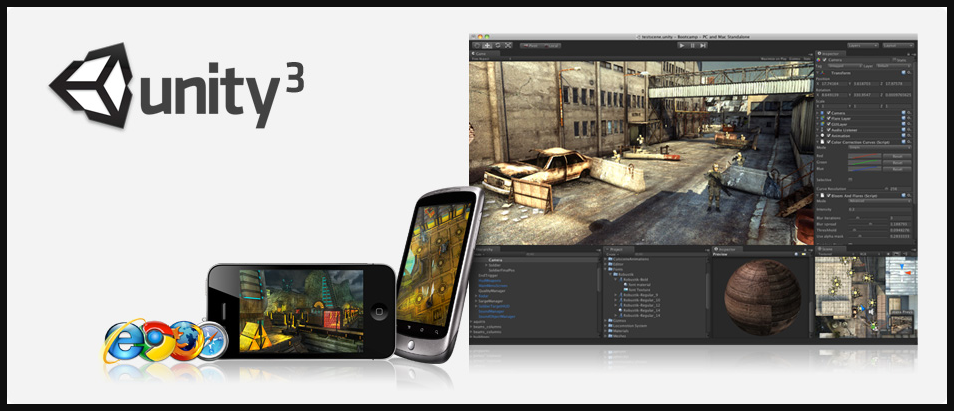Unity, a powerful and versatile game development engine, enables cross-platform game development. However, common pitfalls can hinder development and game quality, despite its power and flexibility.
In this guide, we’ll explore the most essential Unity game development mistakes and provide meaningful solutions on how to avoid them.
1.Poor Performance Optimization
Optimizing Unity games for performance, especially on mobile platforms, is a major challenge. Failing to optimize a game can lead to poor frame rates and sluggish gameplay.
Solution: Profiling and Testing
Developers should regularly use Unity’s built-in performance profiling tools to identify bottlenecks and resource-intensive processes. Extensive testing on target devices is essential to ensure smooth gameplay. Leveraging multithreaded rendering and asset bundling can also significantly improve performance.
2.Inadequate Mobile Optimization
For unity mobile game development, it’s crucial to tailor your game to the specific requirements and limitations of mobile devices. Neglecting mobile optimization can lead to poor user experiences and negative reviews.
Solution: Platform-Specific Optimization
Design your game’s user interface with touch controls in mind. Reduce graphical and computational demands to match mobile hardware. Ensuring that your game runs smoothly on a wide range of devices is essential for success in the mobile gaming market.
3.Neglecting Cross-Platform Compatibility
Neglecting cross-platform compatibility is a common pitfall in Unity game development that can have significant repercussions. In today’s diverse gaming landscape, where players use various devices, ensuring your game runs smoothly and consistently across platforms is crucial.
Solution: Platform-Specific Testing
Test your game thoroughly on all target platforms to ensure that it performs well and provides a consistent user experience regardless of the device.
4. Overlooking Asset Management
Large and unoptimized assets can lead to bloated game file sizes, long loading times, and increased memory usage. Neglecting asset management can be detrimental to your game’s performance.
Solution: Efficient Asset Management
Use Unity’s asset management tools to compress and optimize textures, audio, and other assets. Implement asset bundles to load assets dynamically and reduce initial loading times. This approach allows for more efficient memory usage and better performance.
5. Inefficient Code
Poorly optimized and inefficient code can lead to various issues, including performance problems, debugging difficulties, and development bottlenecks.
Solution: Clean and Optimized Coding Practices
Developers should follow clean and optimized coding practices, including using object pooling for efficient memory management, minimizing the use of Update() and FixedUpdate() functions for performance, and reducing unnecessary loops and calculations. Regular code reviews can help maintain code quality.
Case Studies:
Let’s explore some case studies of successful games developed in Unity that have addressed and overcome these common mistakes effectively.
Case Study 1:
“Monument Valley” is a critically acclaimed mobile puzzle game developed in Unity. The developers prioritized performance optimization and mobile-specific design, resulting in a seamless and visually stunning experience. The game’s efficient coding and art asset management contributed to its success.
Case Study 2:
“Hollow Knight” is an indie Metroidvania game developed in Unity. The game’s performance optimization allowed it to run smoothly on various platforms, including consoles and PCs. Effective asset management contributed to its relatively small file size, making it accessible to a wide audience.
Final Words
Unity game development is a rewarding but challenging endeavor. By steering clear of common mistakes such as inadequate planning, ignoring mobile optimization, inefficient asset management, inadequate testing, and neglecting version control, you can create exceptional games.
Ready to embark on your Unity game development journey? Learn from the mistakes of others and make informed decisions. Explore Unity game development services and resources to help you succeed.